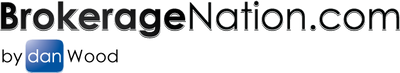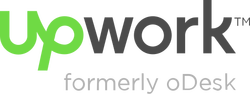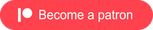Virtual assistants & outsourcing for real estate agents.
How to hire a virtual real estate assistant by Dan Wood.
I became ultra-productive when I hired a virtual assistant. The 4 hour work week actually became a reality for me, but for most real estate agents? It’s too hard for you guys to keep them busy full-time / 40 hours a week.
I mean it almost becomes a full time job just keeping up with them and not running out of stuff to do by week two(!)
So I’d like to help uncover “how YOU can hire a VA for just 2 hours a day”.
Think about it as project work. Allowing someone else to take on all the repetitive tasks that are holding you back from you using your real estate license.
Think about it… you should be focusing on lead generation, working with contracts, following up with leads and spending your time with buyers & sellers (or friends and family).
A real estate assistant can help you with:
Actually anything you do at your computer you can outsource. Free yourself from the desk and get back to being face-to-face with your clients.
Listed below this video is the tools I use to outsource my business… but I invite you to go deeper.
I’m actually recording a short webinar bringing it all to life:
The 80/20 rule applies to all life and business. So how are you spending yours (the 20% that matter)?
Discover the time you are wasting and claim it back.
This is how :-)
I mean it almost becomes a full time job just keeping up with them and not running out of stuff to do by week two(!)
So I’d like to help uncover “how YOU can hire a VA for just 2 hours a day”.
Think about it as project work. Allowing someone else to take on all the repetitive tasks that are holding you back from you using your real estate license.
Think about it… you should be focusing on lead generation, working with contracts, following up with leads and spending your time with buyers & sellers (or friends and family).
A real estate assistant can help you with:
- Preparing your daily prospecting list.
- Uploading your listings and any database work.
- Managing your monthly marketing (such as: email marketing, direct mail, print ads, just listed / just sold, FSBOs, etc).
- Cleaning your database and filling missing data (like no home address or duplicates).
Actually anything you do at your computer you can outsource. Free yourself from the desk and get back to being face-to-face with your clients.
Listed below this video is the tools I use to outsource my business… but I invite you to go deeper.
I’m actually recording a short webinar bringing it all to life:
- See the tools I use with real life examples in action. (It’s so easy once you see).
- We’ll uncover the traps of getting a VA and what to avoid + what to look for.
- And finally I’ll show you exactly how I sourced the talent & how to pay.
The 80/20 rule applies to all life and business. So how are you spending yours (the 20% that matter)?
Discover the time you are wasting and claim it back.
This is how :-)
Tools for outsourcing:
Trello is a free tool I use for managing my team and any active projects on the go. Each member has his/her own board.
Think of it as virtual sticky notes that you can move them from board to board assigning them to different staff with checklist, due dates, collaboration & cloud storage for that client / project. So once they are done the tasks they simply move the card to my board for review. If anything needs fixed I can simply give it back with notes on whats needed next to complete.
It's like a to-do list on steroids. For example you could start a "just listed" card and upload all the photos, virtual tour & listing details. Move the board over to your admin who broker load it on the MLS, design the marketing (attaching for future use) and moving it back to your board once all the admin work is done.
For repetitive projects you can even have templates. Like a just listed check list that has the same actions taking place with each new client.
Once a project is done you can simply archive it. This saves all the files into the cloud allowing your team 247 access from any PC, tablet or smart phone!
Think of it as virtual sticky notes that you can move them from board to board assigning them to different staff with checklist, due dates, collaboration & cloud storage for that client / project. So once they are done the tasks they simply move the card to my board for review. If anything needs fixed I can simply give it back with notes on whats needed next to complete.
It's like a to-do list on steroids. For example you could start a "just listed" card and upload all the photos, virtual tour & listing details. Move the board over to your admin who broker load it on the MLS, design the marketing (attaching for future use) and moving it back to your board once all the admin work is done.
For repetitive projects you can even have templates. Like a just listed check list that has the same actions taking place with each new client.
Once a project is done you can simply archive it. This saves all the files into the cloud allowing your team 247 access from any PC, tablet or smart phone!
Skype is going to be your main form of communication. Your assistant most likely won't have a cell phone plan for long distance for talk / text. Skype is free and allows you to call, text and video chat with your VA. It works from your computer and on the go with your smart phone.
Skype is hands down the the most common way to communicate with a virtual assistant.
Skype is hands down the the most common way to communicate with a virtual assistant.
LastPass is one of the few things you'll actually need to pay for. Most of tools we use are free but you'll want to pay the yearly fee (it's only $24 a year). You'll need one account for you & one for your staff. This tool saves ALL your passwords and keeps them safe. Your VA will get ONE master password that works with all your accounts and should they ever leave you, you can change that master password that now restricts all access keeping your data safe + they never see your passwords.
It has a team dashboard allowing you full control. *Never email or skype anyone your passwords because they are too easily compromised.
It has a team dashboard allowing you full control. *Never email or skype anyone your passwords because they are too easily compromised.
Jing by Techsmith will change the way you communicate. It allows you to record your computer screen. Like a screen cast. It instantly saves a video link you can use to demonstrate and show how you want the job done.
You know that old saying "if you want it done right, you need to do it yourself"... it's so true, but not because you are the greatest. It's because you have a wider picture of the task at hand and what needs to be done.
You could type out what you done, or simply use Jing to record your screen showing them how and explaining at the same time! By the time you typed it out you might as well have done it yourself.
You know that old saying "if you want it done right, you need to do it yourself"... it's so true, but not because you are the greatest. It's because you have a wider picture of the task at hand and what needs to be done.
You could type out what you done, or simply use Jing to record your screen showing them how and explaining at the same time! By the time you typed it out you might as well have done it yourself.
Upwork is the site I use to find talent & pay for services rendered. You can hire part time, by the project or full time. What I love about Upwork is:
- The staffing cost now becomes a marketing write off avoiding all the paperwork and responsibility of being a employer.
- You pay Upwork and Upwork pays the freelancer. Reducing your risk paying people you don't really know.
- They take a fair cut. 10% VS others that take up to 60%(!)